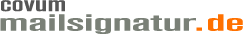FAQ – Frequently asked questions
Here you find frequently asked questions about Covum Mailsignatur.
- Our employees have already adapted their signatures. Why do we need a program now?
- Does Covum Mailsignatur really cost only € 349,- once for the whole company?
- Do our employees have the possibility to modify the signatures created by Covum Mailsignatur themselves?
- What is an e-mail signature?
- When do I need a signature?
- How do I create a standardized signature for all our employees?
- How many signatures can I create altogether?
- Are templates possible?
- Can I also use graphics, pictures e.g. my logo?
- Can I create signatures in several languages?
- Who can create signatures with Covum Mailsignatur?
- What is the difference between the free and charged version?
- Does the charged version accept my data created in a free version of the program?
- What kind of payment methods are accepted? Do I receive an invoice?
- Is there any assistance and support?
- Is the program being updated?
- How can I uninstall Covum Mailsignatur?
- In which formats the signature can be created? Text? HTML?
- Can Windows Active Directory be used?
- Can I also work without Windows Active Directory?
- How do I enter an “&” (ampersand)?
You could not find what you were looking for?
Please send us an e-mail with your question or take a look at Instructions for installation and construction!
1. Our employees have already adapted their signatures. Why do we need a program now?
Nobody is entirely secured against manual corrections: Manual adjustment of signatures carried out by your employees is time-consuming and extremely error-prone. With Covum Mailsignatur your administrator manages all signatures with the help of your network in the whole company. Only in this way it is guaranteed that all employees receive standardized signatures which they never have to adjust again.
2. Does Covum Mailsignatur really cost only € 349,- once for the whole company?
Covum Mailsignatur always costs € 349,- plus VAT independently of the number of your staff.
Whether your staff consists of 20 or 20 000 members, it means always the same price per company.
3. Do our employees have the possibility to modify the signatures created by Covum Mailsignatur themselves?
In principle your employees have the possibility to modify subsequently signature files created by Covum Mailsignatur. A modification in MS Outlook while writing the e-mail cannot be avoided as well.
4. What is an e-mail signature?
Comparable to the letterhead of a traditional business printing matter the signature fulfills the function of an exact indication of the sender.
Thereby it is part of visual communication. In order to guard against misunderstandings: The info block called “signature” at the end of e-mails has nothing to do with an electronic
signature in terms of “digital signature”. The simple signature (= footer) has a purely informative character.
The program Covum Mailsignatur exclusively supports signatures, not electronic signatures.
(cf. signature: http://en.wikipedia.org/wiki/Signature_block
electronic signature: http://en.wikipedia.org/wiki/Electronic_signature)
5. When do I need a signature?
Not only “business letters” are contemplated in the paragraphs:
- 37a HGB and 125a HGB (HGB = German Commercial Code)
- 35a GmbH-Gesetz (GmbH-Gesetz = Business Corporation Act)
- 80 sect.1 Aktiengesetz (Aktiengesetz = Corporation Law)
but business letters irrespective to the form since the beginning of 2007. Therewith, the lawmaker points out unmistakably that nowadays e-mails and conventional postal letters principally are considered to be equivalent in commercial correspondence.
6. How do I create a standardized signature for all our employees?
You need a central network which can be accessed by the login of all your employees. There you unpack the downloaded ZIP archive. Make sure that Covum Mailsignatur is always run for every single employee, when he logs in onto the network.
Thus, the employee automatically receives the signature for his Outlook account.
Follow thereto the instruction “Configuration as network solution”
7. How many signatures can I create altogether?
You can create as many signatures as you like. You can select in your Outlook settings which of them you want to use.
8. Are templates possible?
Yes, they are. Static data (data which are not often modified like e.g. company address, company name etc.) can be stored and added automatically to every signature.
9. Can I also use graphics, pictures e.g. my logo?
Pictures in signatures are only possible within HTML mails. There are 3 possibilities to include pictures in the signature:
- Referencing a picture you always have to indicate the complete path to this picture on the hard disk, e.g.: <IMG src=”file://C:\Tmp\img.jpg”>
- You link to pictures posted on the internet, e.g.: <IMG src=”http://www.covum.com/covum/img/logoBlackHG1.jpg”>
- You create a subfolder in the template directory which consists of the template name without ending and the add-on “_files“, e.g. “SampleImageTemplate_files“, if your template is called “SampleImageTemplate.HTM”. This subfolder contains your required pictures.
Then change the template accordingly using “–image:Bildname.jpg–“, e.g.:
<IMG SRC=”–image:pen.jpg–” BORDER=”0″ />
10. Can I create signatures in several languages?
Yes, you can. You can create several signature templates in several languages. The selection of an appropriate signature is left to your employees you select an adequate signature from a list in your Microsoft Outlook.
11. Who can create signatures with Covum Mailsignatur?
Private persons: Everybody on its own! Adhere to the “instructions”.
Companies whose signature should be created as standard for several employees: the system administrator.
12. What is the difference between the free and charged version?
The version for free automatically attaches a banner ad to every signature. You can delete this one again in every single e-mail, but it automatically appears in any new e-mail.
The charged version is ad-free.
13. Does the charged version accept my data created in a free version of the program?
Yes, it does. Therefore, simply copy the folder “Templates” including all files from your free version to the charged one.
14. What kind of payment methods are accepted? Do I receive an invoice?
Currently, only bank transfers are accepted. You receive your invoice by e-mail.
15. Is there any assistance and support?
We provide you with support by e-mail. Unfortunately, there is not any support by phone possible.
Click here to receive the contact information of our support center
16. Is the program being updated?
The program update is free of charge and can be downloaded from the website.
The templates and license file can be transferred.
17. How can I uninstall Covum Mailsignatur?
Simply delete the directory in which you have unpacked the data.
18. In which formats the signature can be created? Text? HTML?
Supported formats are Text und HTML.
19. Can Windows Active Directory be used?
For managing data of your employees you can use Windows Active Directory. Otherwise use the file Users.xml to store data of your employees.
Can I also work without Windows Active Directory?
Yes, you can. Therefore you can store data of your employees in the file Users.xml.
How do I enter an “&” (ampersand)?
Use the following table:
| in text template | “&” |
| in HTML template | & |
| in XML file | & |
Information for professionals:
- HTML entities in XML files can be encoded, e.g. as ü.
- Special characters in XML files can also be entered using CDATA.